“Personalised Page Setting” User Guide |
| After registration as website users, ERB trainees can login to the website, select “My Account” from the top menu to set up personalised pages and obtain up-to-date training and employment related information. |
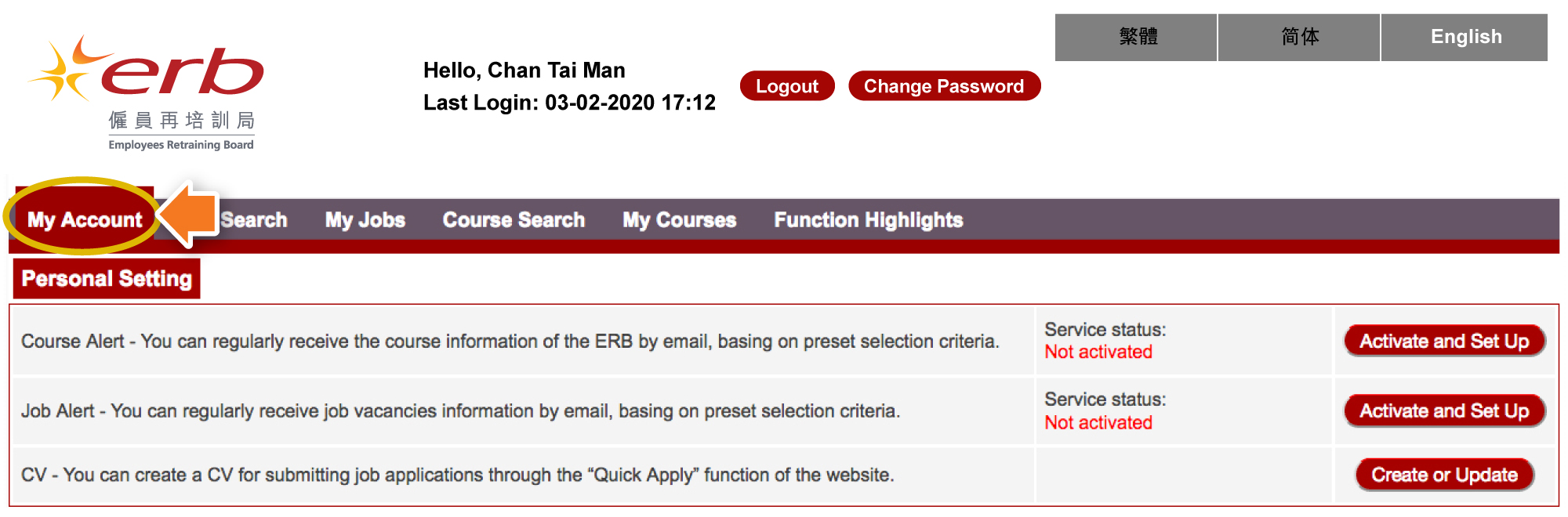
| In the “Personal Setting” page, users can activate, update and view the setting of “Course Alert”, “Job Alert” and “CV” functions. |

| Activate the “Course Alert” function to receive up-to-date training course information on a regular basis. |

| In the “Course Alert” page, users can choose to receive course information by email every 3 months. |

| To receive personalised training course information, users have to set up mandatory searching criteria including “Industry Category” and “Course Type”. Users can also set up other searching criteria such as “Location of Training Centre” and “Qualification Requirement of the Course(s)”. |

| Activate the “Job Alert” function to receive up-to-date employment information by email on a regular basis. |

| In the “Job Alert” page, users can select to receive employment information by email and decide how often they want to receive the email alert at “Frequency” setting. |

| To receive personalised employment information, users have to set up mandatory searching criteria including “Industry” and “Position”. They can also set up other searching criteria such as “Working Location”, “Job Nature”, “Contract of Employment”, “Expected Basic Salary” and “Qualification Requirement”. |

| Create a “CV” and submit the saved CV to employers for job applications. |
